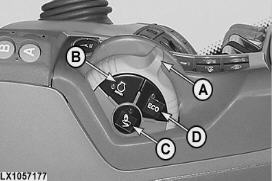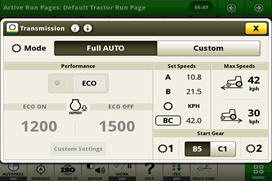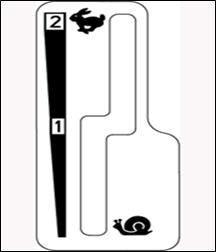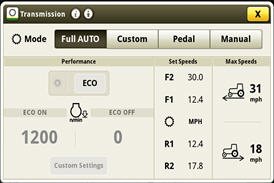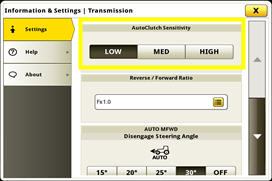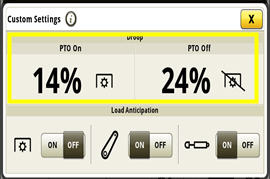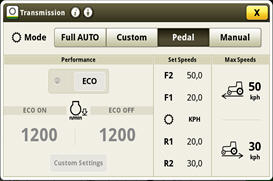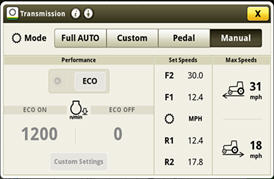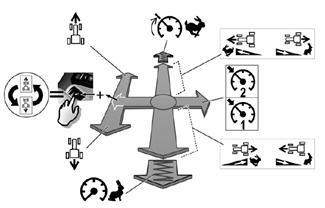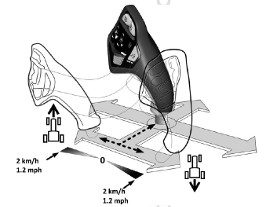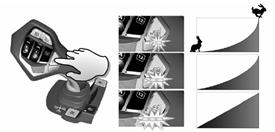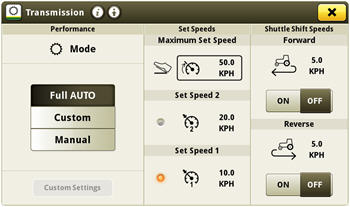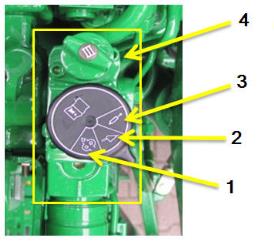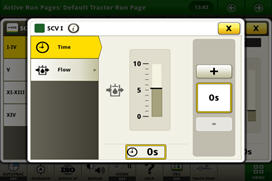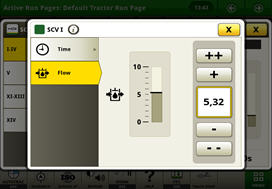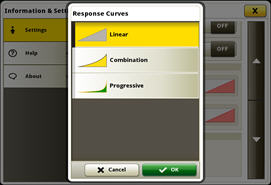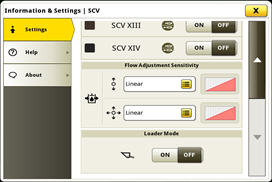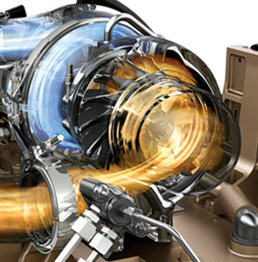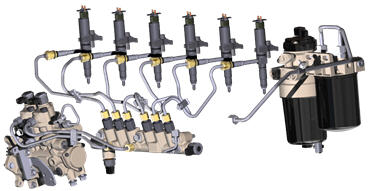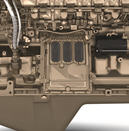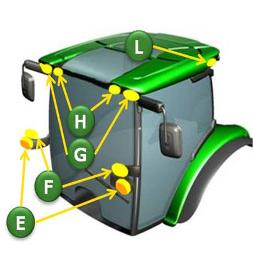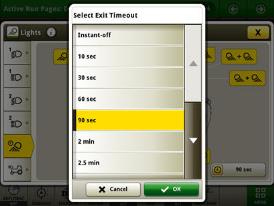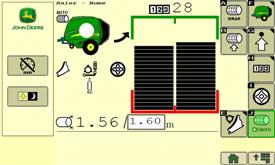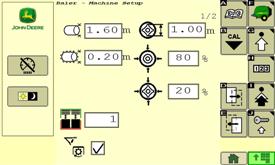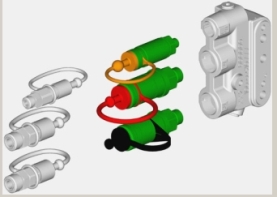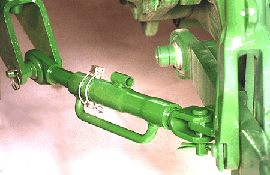Overview
The John Deere Infinitely Variable Transmission (AutoPowr/IVT) utilizes a combination of mechanical and hydrostatic power, providing stepless and continuous power across an infinitely variable range of speeds.
Single-speed lever is used for intuitive and accurate control of ground speeds as slow as 50 m/h (0.03 mph) to 40/50 km/h (25/31 mph). In model year 2015, the transmission was revised so transport speeds are reached at lower engine rpms, ultimately reducing fuel consumption and in cab noise. Software has also been revised to ensure under acceleration engine rpm is kept to a minimum within the engines peak torque band.
 AutoPowr/IVT transmission
AutoPowr/IVT transmission
Benefits
- Easy to operate
- Four mechanical modes lead to excellent performance and reduced fuel consumption
- Revised ratios bring transport speeds at reduced engine rpm – reduced fuel consumption and increased comfort
- Precise management of forward speeds
- Less shifting time means better management of the implement
Details
- Requires 240-amp alternator (code 8743) (6110R, 6120R, and 6130R)
- Requires code electrohydraulic (EH) selective control valves (SCVs) and 240-amp alternator
- Requires braked front axle (code 6070)
- Requires hydraulic trailer brakes (code 8756)
- Requires B-speed rated tires and front fenders (8011 or 8012)
NOTE: Not available in 6155RH.
| Code |
Description |
| 1558 |
AutoPowr/IVT – 50 km/h (31 mph) |
Details
- Requires code EH SCVs
- Requires 240-amp alternator (code 8743) (6110R, 6120R, and 6130R)
NOTE: Not available in 6155RH.
| Code |
Description |
| 1557 |
AutoPowr/IVT – 40 km/h (25 mph) |
50 km/h (31 mph)
 6R in transport
6R in transport
The following features are part of the 50 km/h (31 mph) package:
- Triple-Link Suspension (TLS™) Plus system with brakes for improved braking capacity
- Rim and tire matching with fixed tread rims to minimize vibration and increase ride comfort
- Trailer brakes
- Front and rear fenders
Set-speed adjusting wheel
Overview
The set-speed adjusting wheel is the rotational thumbwheel located on the speed control lever. The wheel is quick and easy to adjust with the operator’s thumb and rotates infinitely with no stop or start position. When the operator rotates the thumbwheel, the ground speed of the tractor is increased by 0.2 km/h (0.12 mph) when the tractor is traveling below 20 km/h (12 mph). When the tractor is traveling above 20 km/h (12 mph), the tractor is increased by (1) km/h (0.6 mph). The set speed adjuster is used to set the maximum commanded forward or reverse speed in each speed band.
As the operator moves the lever within or between speed bands, the electronic management system ensures smooth, quick, and powerful acceleration or deceleration, regardless of load or ground speed.
While in motion, the operator can adjust the maximum speed of each speed band. With the lever in band one, the target maximum speed can be adjusted to 20 km/h (12 mph). With the lever in band two, the maximum speed of 40/50 km/h (25/31 mph) can be defined depending on transmission option. When stationary, all set speeds, both forward and reverse, may be adjusted while the left-hand reverser is in the power zero position.
 Left-hand reverser if equipped with CommandPRO
Left-hand reverser if equipped with CommandPRO
Benefits
- Tractors without CommandPRO allow for temporary stationary control of the tractor without using the brakes. For tractors with CommandPRO, ActiveZero is always in place when the tractor is not in N or P and brakes are not applied.
- Quick and easy way for the operator to change the direction of the tractor.
- Ensures that the tractor cannot be operated with the park lock on.
Electronic hand and foot throttle
Overview
The tractor ground speed is controlled via the accelerator and hand throttle. The engine rpm can be set to a specific ground speed using the hand throttle (A). The following functions are available for tractors without CommandPRO:
- Button (B) activates and de-activities the FieldCruise™ system (with two available pre-sets), which is an engine rpm limiter.
- The specific ground speed set can be set by pressing button (C); this pedal lock feature works like the cruise control on a car (only functions when foot throttle is ordered).
- Button (D) allows the operator to drive with the minimum target rpm with ECO on.
- NOTE: Button (D) is only active in custom mode.
 Thumbwheel located on the speed control lever
Thumbwheel located on the speed control lever
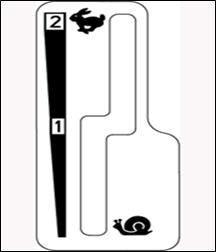 Lever slot between speed brands
Lever slot between speed brands
 Drop-down information for set speeds on CommandCenter™ display when rotating the thumbwheel
Drop-down information for set speeds on CommandCenter™ display when rotating the thumbwheel
 Set speed indicated in the dashboard
Set speed indicated in the dashboard
Benefits
- Quick and precise speed changes
- Fine-tuning via the speed wheel
- Two steps in the slot of the speed control lever to program two set speeds
- Speed feedback on the analog dashboard – the needle shows the actual speed, and red lights around the needle show the commanded speed
- Easy-to-handle exact-speed settings through the CommandCenter display and the speed wheel
Left-hand reverser
Overview
An easy-to-use left-hand reverser is available in all the AutoPowr/IVT transmissions. The reverser control is located at the 10 o’clock position on the steering column for intuitive control. For tractors without the CommandPRO™ joystick, the left-hand reverser incorporates the following controls:
- Forward direction selector
- Reverse direction selector
- Park (P) - Park lock (P) - Tractor cannot move and the trailer brakes are engaged. Lever must be in the (P) park position to start the tractor.
- Neutral (N) – Tractor is in a non-parked position and capable of movement.
- Power zero – Tractor is held stationary by the transmission.
 Left-hand reverser
Left-hand reverser
For tractors with CommandPRO, the left-hand reverser incorporates only forward and reverse direction selection and the lever is self-centering. The park (P) and neutral (N) positions can be selected on the CommandPRO.
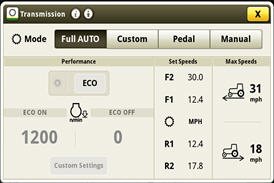 Full auto screenshot on CommandCenter display
Full auto screenshot on CommandCenter display
Custom mode
Overview
Custom mode allows the operator to customize the AutoPowr/IVT transmission settings when full auto mode is not desirable. In custom mode, operators can turn ECO on and off. This can either be done by pushing the ECO button on the side of the hand throttle module or by selecting ECO in the transmission settings page of the CommandCenter display. When accelerating with ECO on, the tractor minimizes engine speeds, which reduce acceleration aggressiveness. As a result, ECO on should reduce fuel consumption in lighter, steady loads. In contrast, when accelerating with ECO off, engine speed can be higher aggressively to maximize productivity. The higher engine speeds with ECO off better enable the tractor to quickly recover from sudden load increases and not lose as much ground speed when load increases occur.
In custom mode, the engine droop settings can be defined between 4 percent and 30 percent with PTO on and off. The higher the droop percentage, the more the engine rpm will be reduced when pulling before a transmission ratio change is made.
 Hand throttle
Hand throttle
The following functions are available for tractors with CommandPRO:
- Button (B) and (D) activate and de-activate engine set speeds that can be set in the CommandCenter display.
- Button (C) can be used to fix the engine speed command to the current hand throttle position (no automatic engine speed control).
 Hand throttle when equipped with CommandPRO
Hand throttle when equipped with CommandPRO
 Foot throttle
Foot throttle
Benefits
- Define setting of the engine speed and its limit with the FieldCruise system
- Quick attainment of desired speed
- Pedal lock function allows command foot throttle speed to be maintained
AutoPowr/IVT selector control via CommandCenter display
Overview
The AutoPowr/IVT application setting employs four modes to take full advantage of the engine-transmission communication: full AUTO, custom, pedal and manual.
Full AUTO mode
Overview
Full AUTO mode enables the tractor to make adjustments to the transmission operating mode automatically, based on the engine and transmission speeds and the load on the tractor. This should be the AutoPowr/IVT transmission setting for 95 percent of all applications.
Full AUTO mode switches between load control and fuel economy mode seamlessly, with no involvement from the operator, as conditions and applications change. Fuel economy mode automatically switches off when the power take-off (PTO) is engaged to provide full PTO power. Operators can set the maximum forward and reverse speeds for the tractor in their particular application.
NOTE: Activation ECO is not available in full auto mode.
 Operator presses brake pedal to stop the tractor
Operator presses brake pedal to stop the tractor
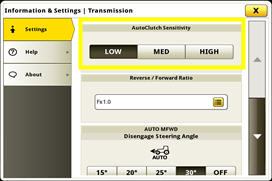 AutoClutch sensitivity change on CommandCenter display
AutoClutch sensitivity change on CommandCenter display
Benefits
- This feature makes the AutoPowr/IVT an ideal transmission for operations that require a lot of speeds (like baling or loader work).
- Upon release of the AutoClutch, the tractor will accelerate to the previous command speed (ideal for round baling).
- Excellent modulation makes inching to implements and attachments easy.
Torque
Overview
The AutoPowr/IVT transmission is a combination of mechanical and hydraulic components that can provide low speed with extremely high levels of torque:
- Allows the tractor to smoothly pull away, even under high loads
- Enhances front loader operation by delivering high torque, driving the tractor into the pile without slippage
- Retains constant working speeds with PTO implements, which tend to push the tractor (spading or rotary cultivator)
Creeper mode
Creeper mode is a standard feature on the AutoPowr/IVT transmission. Down to 50 m/h (164 ft/h), the creeper mode is activated when the selected speed is below 2.1 km/h (1.3 mph) in set position 1.
When the tractor moves below 600 m/h (1968 ft/h), the engine speed is independent of travel speed. This allows the operator to choose the engine speed that best fits the task (rated speed for hydraulic or PTO usage, or low idle for fuel-saving operation). No additional power is needed.
 Customizing speed of direction on CommandCenter display
Customizing speed of direction on CommandCenter display
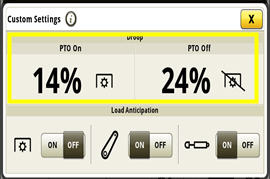 Droop setting on CommandCenter screen
Droop setting on CommandCenter screen
Benefits
- Ensure that the operator has the best driving options when required
- Independent droop settings allow the operator improved performance and flexibility
Pedal mode settings
Overview
Pedal mode allows the operator to change the tractor’s ground speed independently from the engine speed. The ground speed is controlled through use of the foot pedal while the hand throttle determines engine speed. Maximum ground speed is determined by the location of the speed control lever in the speed band. Operators can lock-in a desired ground speed without pressure on the foot pedal using the pedal lock button (as described above). To unlock the foot pedal, the operator can tap the foot pedal, press the lock button, or press the brake pedal. When releasing the foot pedal, the vehicle decelerates to a safe creep speed. To come to a complete stop, the brake pedal should be depressed.
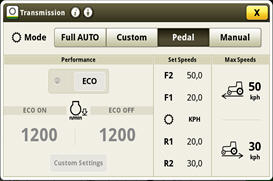 Pedal mode display on CommandCenter display
Pedal mode display on CommandCenter display
Benefits
- Pedal mode is ideal for applications like mowing, baling, or hedge cutting, where it is important to keep the engine speed at a constant rpm independent from the ground speed.
Manual mode settings
Overview
Manual mode makes the transmission and engine independent of each other. The transmission does not automatically adjust engine rpm to save fuel. This can prove to be useful in applications like loader work, where the variability of engine speed based on load is not needed.
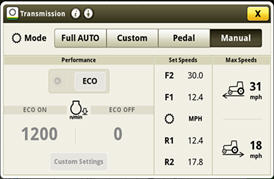 Manual mode display on CommandCenter display
Manual mode display on CommandCenter display
Load anticipation feature
Overview
The load anticipation feature allows the AutoPowr/IVT transmission to predict how much load the engine expects from the activation of the hitch or a particular SCV function.
In full AUTO mode, all load anticipation features are active. In custom mode, they can be turned on or off in the custom settings page. When an SCV or the hitch is activated, the engine speed is raised to 1500 rpm (as long as the commanded throttle position is over this value). This creates a boost in engine power which improves hydraulic performance and prepares the engine for potential load situations (for example, returning an implement to work). Also added is PTO load anticipation. If it is turned off, the engine does not react to PTO engagement and engine speed is controlled purely based on load. If turned on (in custom), when the PTO is engaged, the engine rpm will rise to throttle position or pre-defined PTO cruise setting.
 Load anticipation display on CommandCenter display
Load anticipation display on CommandCenter display
Benefits
- John Deere exclusive feature
- Tractor recognizes when additional engine rpm is needed
- Saves fuel, because the engine shuts down when no additional power is needed
Forward/Reverse relationship
Overview
Similar to the AutoQuad™ PLUS transmission, the AutoPowr/IVT transmission can also adjust the forward/reverse speed ratio. The reverse speeds can be set to a maximum of 30 percent higher and 70 percent lower than forward speeds, but only in range 1. In range 2, the forward-to-reverse speed ratio is 1:1, up to 22 km/h (14 mph). Above that, the reverse speeds will only go up to 30 km/h (19 mph).
 Section of forward/reverse relationship via CommandCenter display
Section of forward/reverse relationship via CommandCenter display
Brake with integrated AutoClutch function
Overview
With the AutoPowr/IVT transmission, no clutching is required to stop the tractor. After the brakes are released, the tractor automatically accelerates back to its previous speed (if using hand throttle). The effect of AutoClutch can also be set via the CommandCenter display.



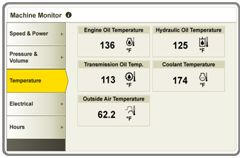


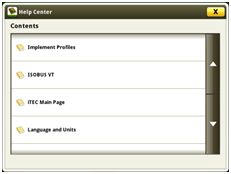
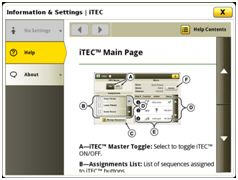


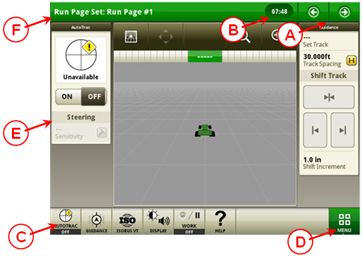


![Ideal ranges for all needs (40 km/h [25 mph] version)](https://salesmanual.deere.com/sales/salesmanual/images/NA/tractors/6r/range_40.jpg)